Keying with Expression Node in NUKE
Keying inside Nuke using "expression" node:
Green or Blue screen keying is a important task in compositing. Most off the artists (compositors) use any traditional keyer like Primatte, Keylight, UltraKeyer, IBK keyer etc... For complete the keying Task. Most-probably its the traditional way.
For more information about keyer tools:
http://www.fxguide.com/featured/art_of_keying/
What is happening while we play around (sliders) with above keyer tools. Some color math happening behind while we sampling the screen and adjusting the sliders for fine tuning the Alpha.
Why don't we play with those color math function to getting alpha?
Here is some example.. How to extracting the alpha channel from green or blue screen footages with some color math using nuke's "Expression" node.
1. Green screen:
expression: r*1.5/g*.9
work file: https://skydrive.live.com/redir.aspx?cid=776f8351d9892b6a&resid=776F8351D9892B6A!251&parid=776F8351D9892B6A!133
2.Blue screen:
expression: r*2.5/g*1-g*4.6
work file: https://skydrive.live.com/redir.aspx?cid=776f8351d9892b6a&resid=776F8351D9892B6A!250&parid=776F8351D9892B6A!133
Here is some external experiments which i involved to help some Artists.
http://www.vfxtalk.com/threads/34412-Some-Keying-Issues-Out-of-focus-Keylight?highlight=keying
Hope this page help you.
Green or Blue screen keying is a important task in compositing. Most off the artists (compositors) use any traditional keyer like Primatte, Keylight, UltraKeyer, IBK keyer etc... For complete the keying Task. Most-probably its the traditional way.
For more information about keyer tools:
http://www.fxguide.com/featured/art_of_keying/
What is happening while we play around (sliders) with above keyer tools. Some color math happening behind while we sampling the screen and adjusting the sliders for fine tuning the Alpha.
Why don't we play with those color math function to getting alpha?
Here is some example.. How to extracting the alpha channel from green or blue screen footages with some color math using nuke's "Expression" node.
1. Green screen:
expression: r*1.5/g*.9
work file: https://skydrive.live.com/redir.aspx?cid=776f8351d9892b6a&resid=776F8351D9892B6A!251&parid=776F8351D9892B6A!133
2.Blue screen:
expression: r*2.5/g*1-g*4.6
work file: https://skydrive.live.com/redir.aspx?cid=776f8351d9892b6a&resid=776F8351D9892B6A!250&parid=776F8351D9892B6A!133
Here is some external experiments which i involved to help some Artists.
http://www.vfxtalk.com/threads/34412-Some-Keying-Issues-Out-of-focus-Keylight?highlight=keying
Hope this page help you.

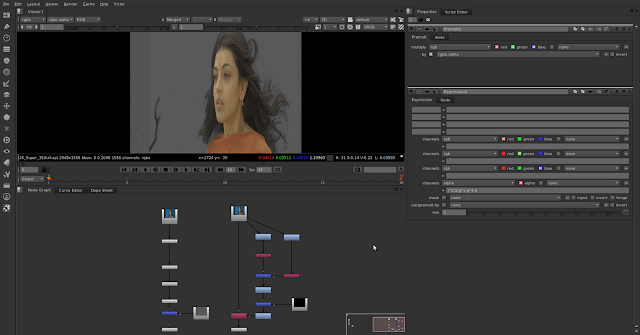



Comments
Post a Comment